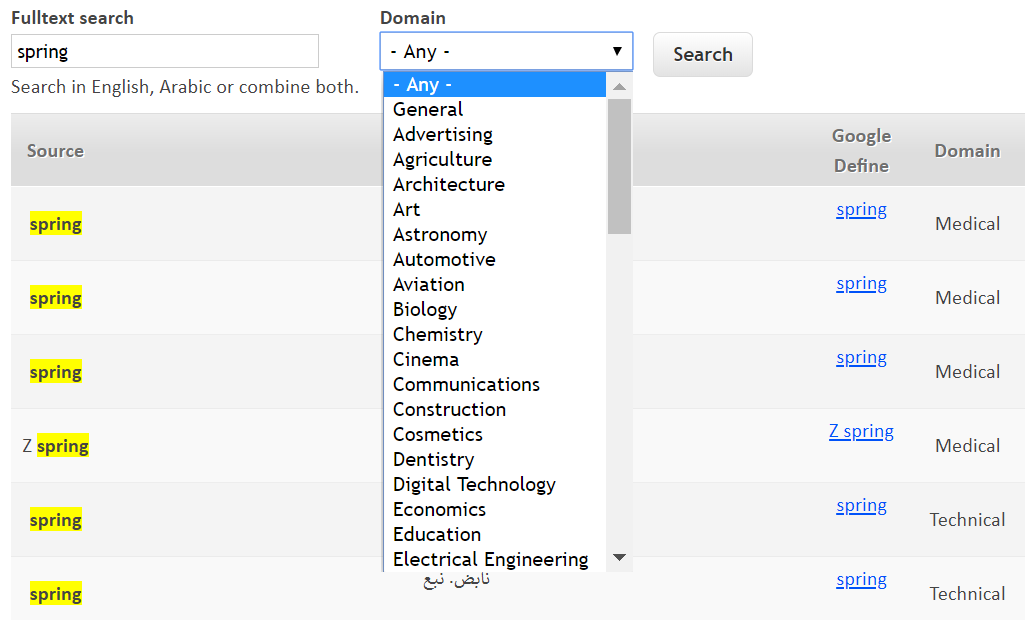You may ask yourself: what is the best English Arabic dictionary available? What kind of features that a dictionary should have to call it the best English Arabic dictionary?
I am not claiming that Al-Qamoos is the best English Arabic dictionary on the web, but let me explain some of its best features. Maybe, after reading through, you will be convinced that it's at least one of the best dictionaries online.
In order to unleash the true power of our English Arabic dictionary, I am providing you with the following tips and tricks for a more precise and better search experience.
1. Terms
There are two types of terms: single terms and multiple-word terms. A single term is a single word such as "agriculture" or "corporate". A multiple-word term is a group of words surrounded by double quotes such as "agricultural products".
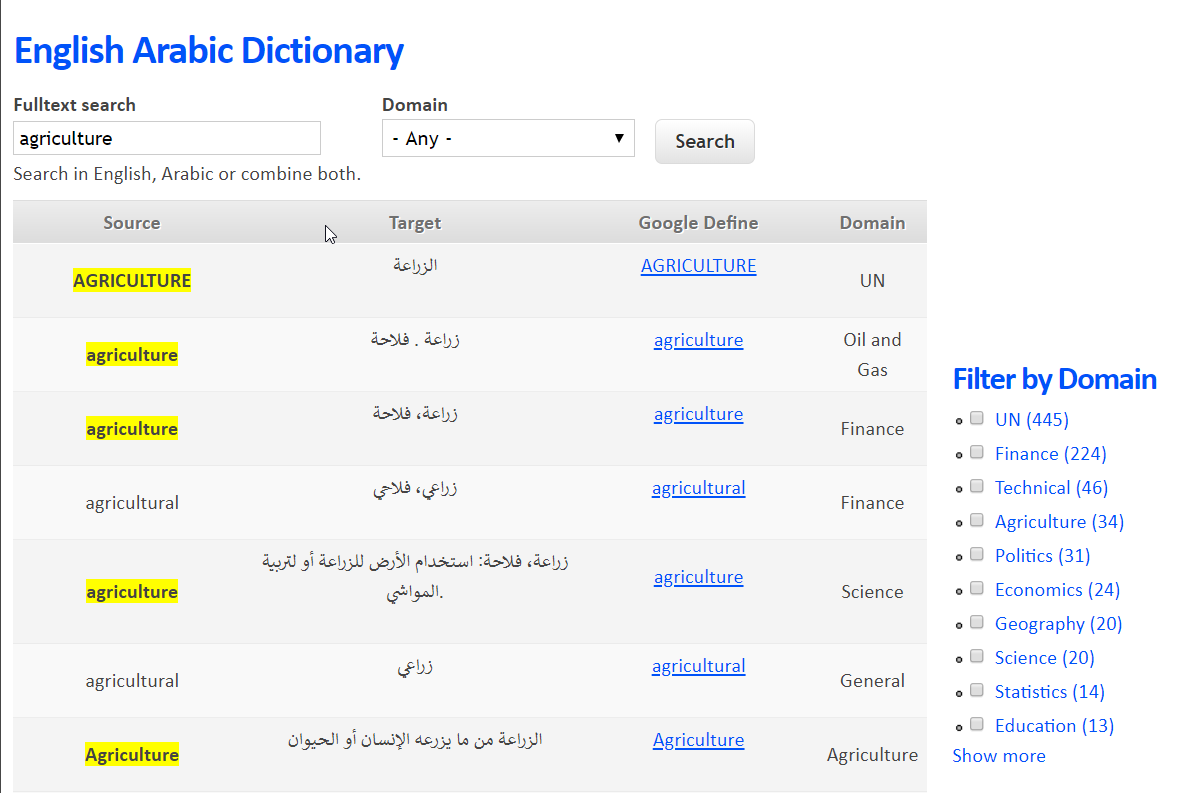
The screen shot below shows how powerful is the search capabilities in Al-Qamoos English Arabic dictionary. Check it out carefully! Searching for "agricultural products" got the following as well:
agricultural production, agricultural product, agricultural productivity, agricultural production statistics, etc.
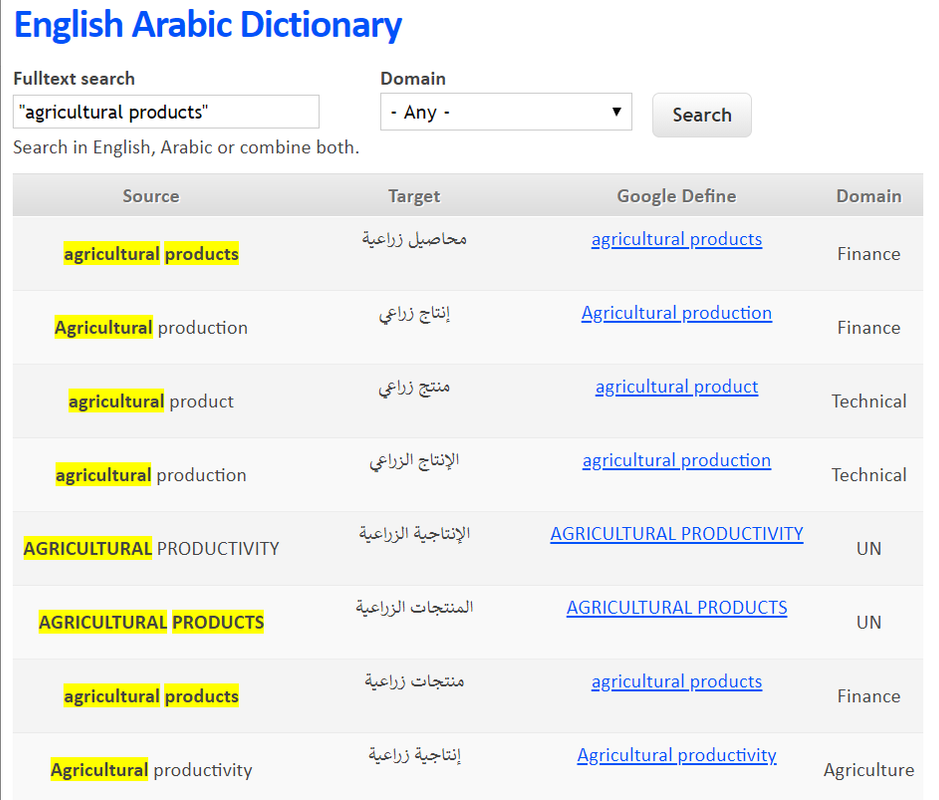
2. Wildcard Search
Al-Qamoos English Arabic dictionary supports single and multi-character wildcard searches. To perform a single character wildcard search, use the "?" symbol.
Search for ‘shar?’ will get you: sharp, share, shark, etc.
Note. Since Al-Qamoos English Arabic dictionary searches by root, you will see ‘shared, shares, sharing, etc., but you got the idea.
Multiple character wildcard searches look for 0 or more characters. For example, to search for acid, acidity, or acidosis, you can use the search " acid*" (without quotes).
You can also use the wildcard character (*) in the middle of a term, such as in "me*t".
Note. Using a * or ? symbol as the first character of a search won’t work or get desired results.
3. Fuzzy searching
Al-Qamoos English Arabic dictionary supports fuzzy searches.
To perform a fuzzy search, use the tilde "~" symbol at the end of a term. For example, to search for a term similar in spelling to "store" use the fuzzy search: "store~". This search will find terms like swore, snore, score, chore, etc. This is a very nice feature for people who are looking for rhyming words to use in a poem for example.
4. Mix English and Arabic to find ONLY terms that contain both
If you are looking for a specific term, you can search for the English word mixed with the Arabic in the search box. For example, if you want to find the English term for the Arabic verb برك which means ‘kneel down’ and comes mainly with camels, you can use this:
This way, you won’t get undesired results like ‘ponds or pools’ for example.
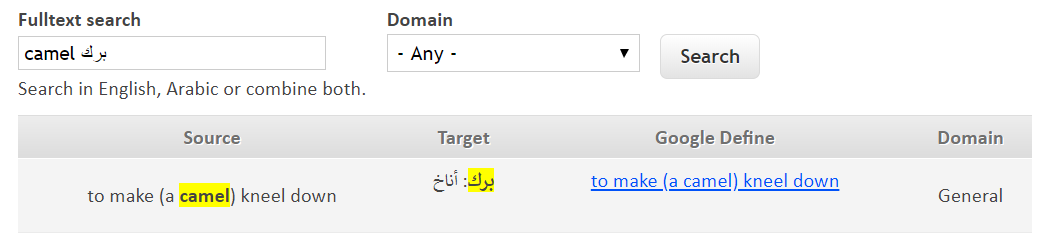
5. Boolean operators
Boolean operators allow terms to be combined through logic operators. Al-Qamoos English Arabic dictionary supports AND, OR, NOT and "-" as Boolean operators
Note: Boolean operators must be ALL CAPS.
The "AND" Operator
The AND operator matches terms where both terms exist anywhere in the text of a single entry. To search for terms that contain "gene" and "pool" use the query:
"gene" AND “pool”
The "OR" Operator
The OR operator links two terms and finds a matching entry if either of the terms exist in an entry.
To search for terms that contain either " subcontracting agreement " or "mutual agreement" use query:
"subcontracting agreement" OR "mutual agreement"
The "NOT" Operator
The NOT operator excludes entries that contain the term after NOT.
To search for entries that contain "mutual agreement" but not " transaction", use query:
"mutual agreement" NOT "transaction"Note. The NOT operator cannot be used with just one term.
The minus "-" Operator
The "-" or prohibit operator excludes entries that contain the term after the "-" symbol.
To search for entries that contain "mutual agreement " but not "consent" use the query:
"mutual agreement"-"consent"
To see the difference, try to search for ‘mutual consent agreement’ and see.
6. Spell-checking suggestions
Typing a misspelled word will show you ‘Did you mean:..” suggestion. This now works on single terms only.
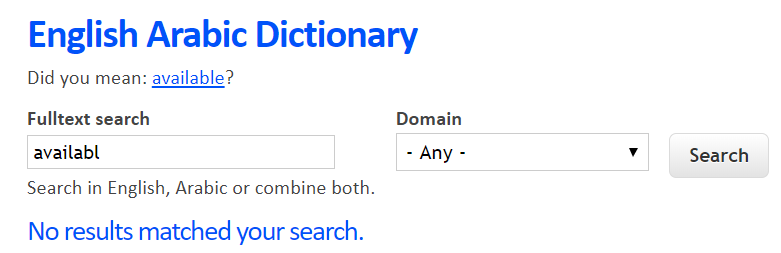
7. Input singular or plural will get you both singular and plural terms
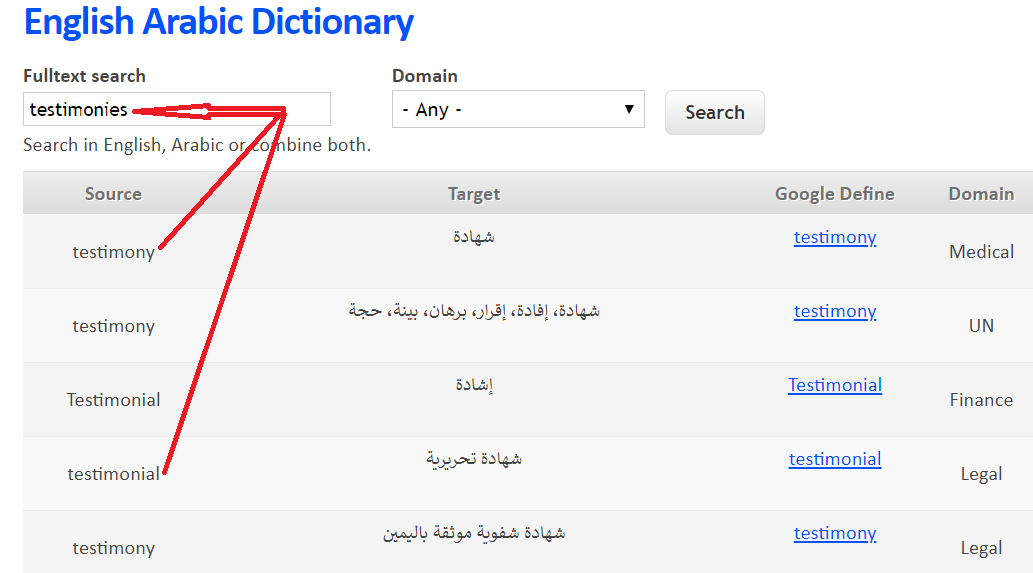
8. Faceted Search by Domain/Subject
We know that the same term can have different meanings depending on subject or domain (polysemy). Searching for one term on Al-Qamoos English Arabic dictionary will list you all domains. You can use the facets on the right side to limit the search to the desired domains.

If you want to limit the search results to one domain, you can check the desired domain on the right facet panel.
Don’t forget that you can also use the drop-down list of “Domain” to search in one desired domain or subject.